
gmoTree Codebooks
Patricia F. Zauchner
2023-09-21 (updated: 2025-02-04)
Source:vignettes/codebook.Rmd
codebook.RmdOverview
With the codebook() function, you can generate codebooks
based on your oTree
(Chen et al., 2016) code. This vignette introduces its key features and
functionalities.
Disclaimer: This code was tested with both custom implementations and official oTree sample codes.1 However, due to the complexity of oTree setups, it may not address all variations. Please review your output carefully, and feel free to open a GitHub issue if you encounter any problems.
Session and Participant variables as well
as built-in variables are not shown in the codebooks! See also further
important limitations of this function in the details section of
codebook().
Running the code
In its simplest form, the function requires only the path to your
oTree code folder. The following code reads the contents of your oTree
folder, saves a PDF file containing your codebook in your working
directory, and returns a list named cbook, containing the
extracted information.
cbook <- codebook("D:/pathtoyourproject/oTree_codes")Codebook structure and output
File output
The output file is structured as follows: Each application is
represented as a chapter (heading level 1), with subchapters for the
variables from the Group and Player classes
(heading level 2). The display of the Constants class is
optional and enabled by default. It can be disabled with the argument
include_cons = FALSE. The display of the
Subsession class is also optional, but disabled by default.
I can be enabled with include_subs = TRUE.
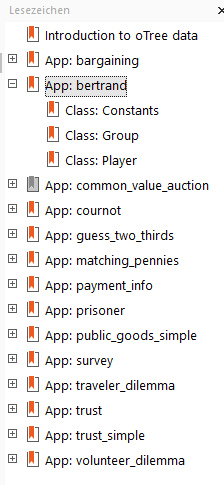
The example below shows the output for the cournot app,
which includes all variables from the Constants,
Group, and Player classes. If a class contains
no custom variables, the class heading will still appear, accompanied by
the message “No model fields except the built-in ones.”
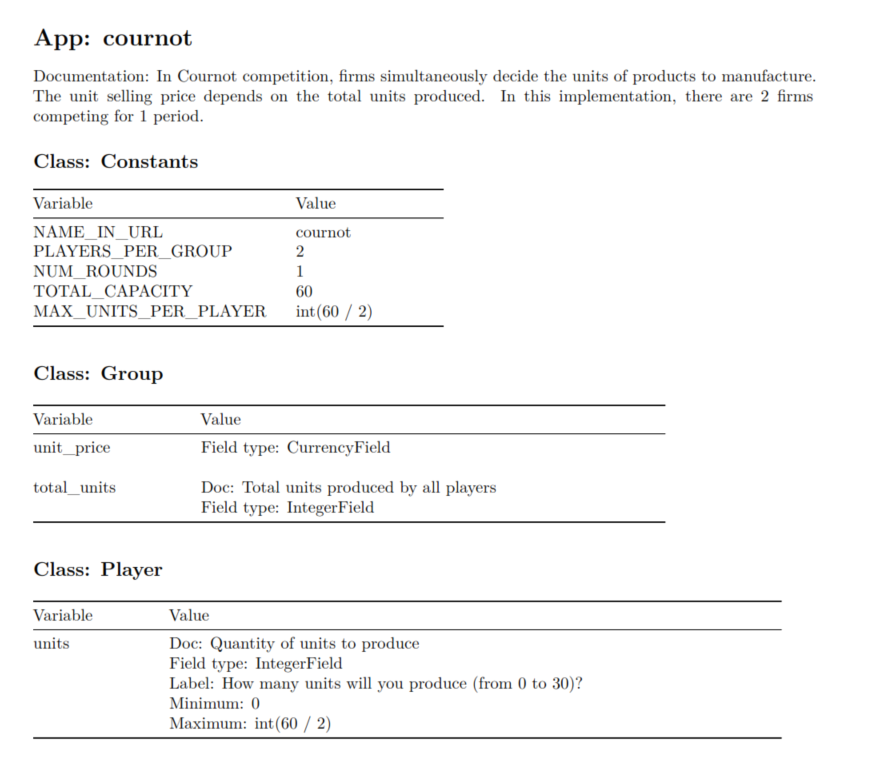
List output
Use output = "list" to bypass file creation. This option
returns all the information in list format, which can be used in R
Markdown for custom codebooks. Below is an example of such a list
output. (The argument doc_info = FALSE suppresses messages
about missing documentation for variables.)
# Create the codebook list
cbook <- codebook(path = system.file(path = "extdata/ocode_new",
package = "gmoTree"),
output = "list",
doc_info = FALSE)
str(cbook, 1) # Show all apps## List of 16
## $ settings :List of 10
## $ bargaining :List of 5
## $ bertrand :List of 5
## $ common_value_auction:List of 5
## $ cournot :List of 5
## $ dictator :List of 5
## $ guess_two_thirds :List of 5
## $ matching_pennies :List of 5
## $ payment_info :List of 5
## $ prisoner :List of 5
## $ public_goods_simple :List of 4
## $ survey :List of 4
## $ traveler_dilemma :List of 5
## $ trust :List of 4
## $ trust_simple :List of 4
## $ volunteer_dilemma :List of 5
print(cbook$cournot) # Only show cournot app## $doc
## [1] "In Cournot competition, firms simultaneously decide the units of products to manufacture. The unit selling price depends on the total units produced. In this implementation, there are 2 firms competing for 1 period."
##
## $Constants
## $Constants$NAME_IN_URL
## [1] "cournot"
##
## $Constants$PLAYERS_PER_GROUP
## [1] 2
##
## $Constants$NUM_ROUNDS
## [1] 1
##
## $Constants$TOTAL_CAPACITY
## [1] 60
##
## $Constants$MAX_UNITS_PER_PLAYER
## [1] "int(60 / 2)"
##
##
## $Subsession
## [1] "Pass"
##
## $Group
## $Group$unit_price
## $Group$unit_price$noargs
## [1] TRUE
##
## $Group$unit_price$field
## [1] "CurrencyField"
##
##
## $Group$total_units
## $Group$total_units$noargs
## [1] FALSE
##
## $Group$total_units$doc
## [1] "Total units produced by all players"
##
## $Group$total_units$field
## [1] "IntegerField"
##
##
##
## $Player
## $Player$units
## $Player$units$noargs
## [1] FALSE
##
## $Player$units$min
## [1] "0"
##
## $Player$units$max
## [1] "int(60 / 2)"
##
## $Player$units$doc
## [1] "Quantity of units to produce"
##
## $Player$units$label
## [1] "How many units will you produce (from 0 to 30)?"
##
## $Player$units$field
## [1] "IntegerField"Choosing what to show
By default, all apps are included in the codebook. To generate a
codebook for only one app, use the app argument. For
example, to generate a codebook for the cournot app:
cbook <- codebook(
path = system.file("extdata/ocode_new",
package = "gmoTree"),
fsource = "init",
output = "list",
doc_info = FALSE,
app = "cournot")
str(cbook)## List of 2
## $ settings:List of 10
## ..$ variable : num 66
## ..$ PARTICIPANT_FIELDS : list()
## ..$ SESSION_FIELDS : list()
## ..$ LANGUAGE_CODE : chr "en"
## ..$ REAL_WORLD_CURRENCY_CODE: chr "USD"
## ..$ USE_POINTS : chr "True"
## ..$ ADMIN_USERNAME : chr "admin"
## ..$ ADMIN_PASSWORD : chr "environ.get('OTREE_ADMIN_PASSWORD')"
## ..$ DEMO_PAGE_INTRO_HTML : chr "Here are some oTree games."
## ..$ SECRET_KEY : chr "9356668094877"
## $ cournot :List of 5
## ..$ doc : chr "In Cournot competition, firms simultaneously decide the units of products to manufacture. The unit selling pric"| __truncated__
## ..$ Constants :List of 5
## .. ..$ NAME_IN_URL : chr "cournot"
## .. ..$ PLAYERS_PER_GROUP : num 2
## .. ..$ NUM_ROUNDS : num 1
## .. ..$ TOTAL_CAPACITY : num 60
## .. ..$ MAX_UNITS_PER_PLAYER: chr "int(60 / 2)"
## ..$ Subsession: chr "Pass"
## ..$ Group :List of 2
## .. ..$ unit_price :List of 2
## .. .. ..$ noargs: logi TRUE
## .. .. ..$ field : chr "CurrencyField"
## .. ..$ total_units:List of 3
## .. .. ..$ noargs: logi FALSE
## .. .. ..$ doc : chr "Total units produced by all players"
## .. .. ..$ field : chr "IntegerField"
## ..$ Player :List of 1
## .. ..$ units:List of 6
## .. .. ..$ noargs: logi FALSE
## .. .. ..$ min : chr "0"
## .. .. ..$ max : chr "int(60 / 2)"
## .. .. ..$ doc : chr "Quantity of units to produce"
## .. .. ..$ label : chr "How many units will you produce (from 0 to 30)?"
## .. .. ..$ field : chr "IntegerField"The code above returns a list with the app-specific information. You
can also generate codebooks for multiple apps by specifying them in the
app argument.
cbook <- codebook(
path = system.file("extdata/ocode_new",
package = "gmoTree"),
fsource = "init",
output = "list",
doc_info = FALSE,
app = c("cournot", "dictator"))
str(cbook, 1)## List of 3
## $ settings:List of 10
## $ cournot :List of 5
## $ dictator:List of 5You can also show all apps except for one or more. Here is an example
that removes the app prisoner:
cbook <- codebook(
path = system.file("extdata/ocode_new", package = "gmoTree"),
fsource = "init",
output = "list",
doc_info = FALSE,
app_rm = "prisoner")
str(cbook, 1)## List of 15
## $ settings :List of 10
## $ bargaining :List of 5
## $ bertrand :List of 5
## $ common_value_auction:List of 5
## $ cournot :List of 5
## $ dictator :List of 5
## $ guess_two_thirds :List of 5
## $ matching_pennies :List of 5
## $ payment_info :List of 5
## $ public_goods_simple :List of 4
## $ survey :List of 4
## $ traveler_dilemma :List of 5
## $ trust :List of 4
## $ trust_simple :List of 4
## $ volunteer_dilemma :List of 5Customizing how the codebook is shown
Customizing the codebook titles and metadata
You can easily modify the titles, subtitles, dates, and author names in your codebooks using the following arguments:
codebook(
path = "Your_oTree_path", # Can be either absolute or relative!
title = "Codebook",
subtitle = "Example Project",
date = "today",
params = list(author = c("Max Mustermann", "John Doe"))
)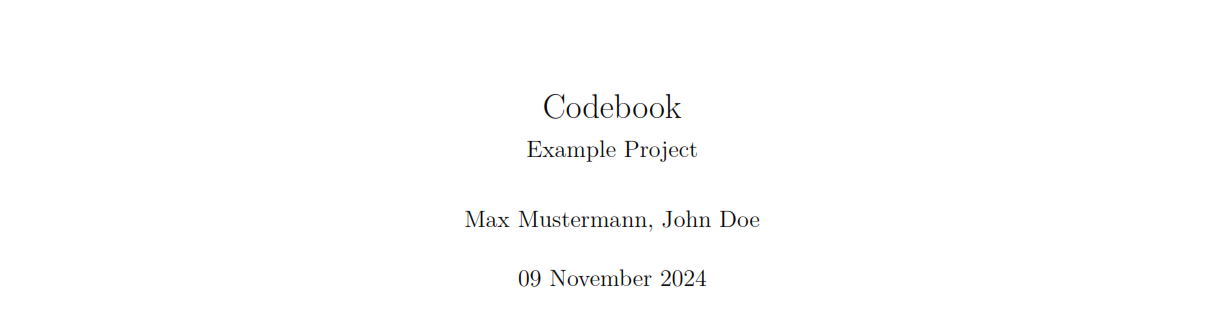
Sorting the code
You can sort the apps in the codebook by specifying the
sort argument. For example:
cbook <- codebook(
path = system.file("extdata/ocode_new", package = "gmoTree"),
fsource = "init",
output = "list",
doc_info = FALSE,
app = c("cournot", "dictator"),
sort = c("dictator", "cournot"))
str(cbook, 1)## List of 3
## $ settings:List of 10
## $ dictator:List of 5
## $ cournot :List of 5Referring to settings
The gmoTree package can automatically replace references
to variables in settings.py with the values in the
settings.py file. To enable this, set
settings_replace = "global".
cbook <- codebook(
path = system.file("extdata/ocode_new", package = "gmoTree"),
fsource = "init",
output = "list",
settings_replace = "global",
app = "dictator")## Variables without documentation, label, or verbose name:
## > $dictator$Player$gender
print(cbook$dictator$Constants$Variable)## [1] 66You can also choose not to replace the references to settings
variables by using settings_replace = NULL.
cbook <- codebook(
path = system.file("extdata/ocode_new", package = "gmoTree"),
fsource = "init",
output = "list",
settings_replace = NULL,
app = "dictator")## Variables without documentation, label, or verbose name:
## > $dictator$Player$gender
print(cbook$dictator$Constants$Variable)## [1] "settings.variable"It is also possible to provide a list of variables to replace the
settings variables with the argument user_settings. For
example:
cbook <- codebook(
path = system.file("extdata/ocode_new", package = "gmoTree"),
fsource = "init",
output = "list",
settings_replace = "user",
user_settings = list(variable = "someValue"),
app = "dictator")## Variables without documentation, label, or verbose name:
## > $dictator$Player$gender
print(cbook$dictator$Constants$Variable)## [1] "someValue"Saving your codebook
When you choose output = "file" or
output = "both", your codebook will be saved as a
professional document.
Output formats
The argument output_format allows you to choose the
format of the exported codebook file. Available formats are:
html_documentword_documentlatex_documentodt_documentrtf_documentmd_documentpdf_documentpdf_document_simple
You can choose the format that best suits your needs, with all formats except PDF allowing easy post-generation editing.
When knitting to PDF, make sure to have LaTex installed! It is
recommended to use output_format = pdf_document_simple.
However, some non-Latin characters (e.g., Chinese characters) may not
work with this format. In such cases, you can choose
output_format = pdf_document, which is set to use
xelatex.
Please note that using xelatex with gmoTree has some
limitations: for example, gmoTree currently cannot handle
long variable values that result in excessively long table cells. This
can cause the PDF to display improperly in certain viewers, such as
Nitro. To address this, carefully review your file. If necessary,
consider using output_format = latex_document to generate a
.tex file, which you can then compile into a PDF.
Alternatively, open the file with a PDF viewer that can handle these
cases, then save it there to ensure it displays correctly in other PDF
viewers.
Output files
By default, gmoTree codebooks are saved in your working
directory with the default file name codebook, followed by
the file extension. You can modify this by specifying either a custom
file name, another directory path, or both.
For example, to save the codebook with a different name, use the following code:
codebook(
path = "C:/Users/username/folder/oTree", # Replace!
output_file = "gmoTree_codebook")You can also include the file extension, although it is optional:
codebook(
path = "C:/Users/username/folder/oTree", # Replace!
output_file = "gmoTree_codebook.pdf")You can save the file in a subfolder within the current directory by
including the absolute or relative folder name in the
output_file argument. For example:
codebook(
path = "C:/Users/username/folder/oTree", # Replace!
output_file = "codebookfiles/gmoTree_codebook.pdf")You can also specify absolute paths, either in the
output_dir argument or directly within the file name
specified in the output_file. For example:
codebook(
path = "C:/Users/username/folder/oTree", # Replace!
output_dir = "C:/Users/username/folder/codebooks",
output_file = "mycodebook")Summary
This vignette documents how to customize the codebook generated by
the codebook() function, including options for content
selection, formatting, and exporting to various formats. These tools
enable the creation of comprehensive and tailored documentation for your
experimental data.
References
Chen, D. L., Schonger, M., & Wickens, C. (2016). oTree—An open-source platform for laboratory, online, and field experiments. Journal of Behavioral and Experimental Finance, 9, 88–97. https://doi.org/10.1016/j.jbef.2015.12.001